I wanted to create a script to visualize the `Rule of Thirds` inside the 3ds Max Viewport, to aid in the composition of my camera shots. Inspired by this script I also added some other overlay options. The lines inside the viewport are drawn as a kind of render effect, so no geometry is created and no camera is needed. They will interactively adjust to any image aspect and are visible in the active viewport, so switching the viewport will also move the lines there. Use the checkboxes to toggle each ones visibility.
Different modes:

Download from github: https://github.com/cb109/imagecomphelper
If you use this script, be awesome and donate a few bucks!
![]()

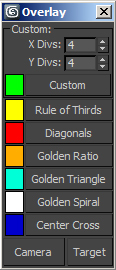

Hello
Thanks for sharing your scripts. 🙂
I use 3dsmaxdesign2013, and all the grid are blue regardless of choosen colors.
Cheers
Hey, you’re welcome. EDIT: This seems to be an issue with the Nitrous driver on 3ds Max 2012+ which does not accept the method for drawing colors anymore, that I used. Luckily, there exists another command, so I could fix it 😉
Thanks for this nice scipt. I´m checking my compositions quite often with it. Very handy.
A small feature request would be harmonic/golden triangles and a possibility to override the fixed aspect ratio of the golden spiral to create “distorted” spirals.
Thanks again and greetings from Berlin!
Hey raffo, thanks! I just added the golden triangle, nice suggestion, I did not know about it yet. A distorted spiral is a bit more complicated, maybe when I find the time, enough for today 😉
just great!
thanks a lot
So many thanks , (y)
I’m having trouble placing this script into a toolbar. What should I be looking for Category wise?
Thanks in Advance
To make it a macroscript, uncomment the first two lines (–macroscript imageCompHelper
–category:”Buelter”) by removing the “–“
Nice script thanks for sharing )
if you ever get to it – do you think its possible to make golden spiral switch between landscape/portrate CW/CCW?
can you pls tell me how i create a button and add this script on it pls !! i am not able to find script in user interface so pls help me thanks !!
It is not set up to be a macroscript, but you can turn it on by removing the “–” from these two lines in the script:
–macroscript imageCompHelper
–category:”Buelter”
Then after executing it again you will find it under:
Customize User Interface > Toolbars > Category:Buelter > imageCompHelper
Please show some print screen or step by step which line or code need to change or erase in order for to use as macroscript. Thanks a lot.
Very usefull script ! thank you very much. But I have a question: how can i switch golden spirale between landscape and portrate ?
Thanks in advance (:
Thanks, to flip just rightclick the golden spiral button.
Nice useful script! Thanks for providing it.
One little problem, the lines appear all blue in 3dsMax2013 and all white in 3dsMax2015.. Is there a way to make it show the original colors in the viewport?
All the best, from Hamburg,
Christian
Thanks! That was may doubt too.
Hm I havent checked for a while, but if it is broken again in more modern 3ds Max versions then there is most probably not much I can do. I will look into it, but no promises.
Muchas graciasss !!! 😀
Awesome script ! i was horribly looking for this…thanks the maker
How to make it button?
To create a button with it you can use this other scrit that creates a button automaticlaly. I tried just adding macroscript, tooltip, category and change the extensuion to mcr like I normally do but it didn’t work.
i found this script that did the trick to create the button:
http://www.scriptspot.com/3ds-max/scripts/macroscript-creator
Hi very nice script and very useful. Can i use this inside RHINO and not 3dsmax?
Is it something that it can be done?
I mostly use RHINO in my workflow for 3D and renderings.
Thank you in advance.
No sorry, maxscript is only useful in 3ds Max. I don’t know if RHINO can be scripted, but someone would have to port the tool over then.
thanks
HALLO SIR DO YOU HAVE ANY VIDEO TUTORIAL ABOUT THIS SCRIPT DONT KNOW HOW TO USE
I’d like to find out more? I’d want to find out more details.
Hi!
Cool script. It would be very useful if the custom grids would stick to only camera views(or a defined viewport), even if I change the active viewport. Do you think it’s possible(easy-hard) to implement?
Thanks for your scripts, efforts, really appreciated!
Thanks for the script!!! Is there a possibility to make golden spiral in portrait mode?
Thanks
This script is just AWESOME!!!
I’m using Max 2016 and tried to create a button. But, unfortunately, every time that I restart my 3Ds Max and tried to click in my “ICH Button”, it shows me this message:
–Runtime error: Struct member access requires instance: this
it also points me to the line 524 of the script.
Do you know what is happenig?
Thanks a lot!
Hello im using max2020 seems like the menu doesnt popup but i get my view port with rule of thirds, i cant change anything just the default rule of thirds, how do i reset the pop up menu?